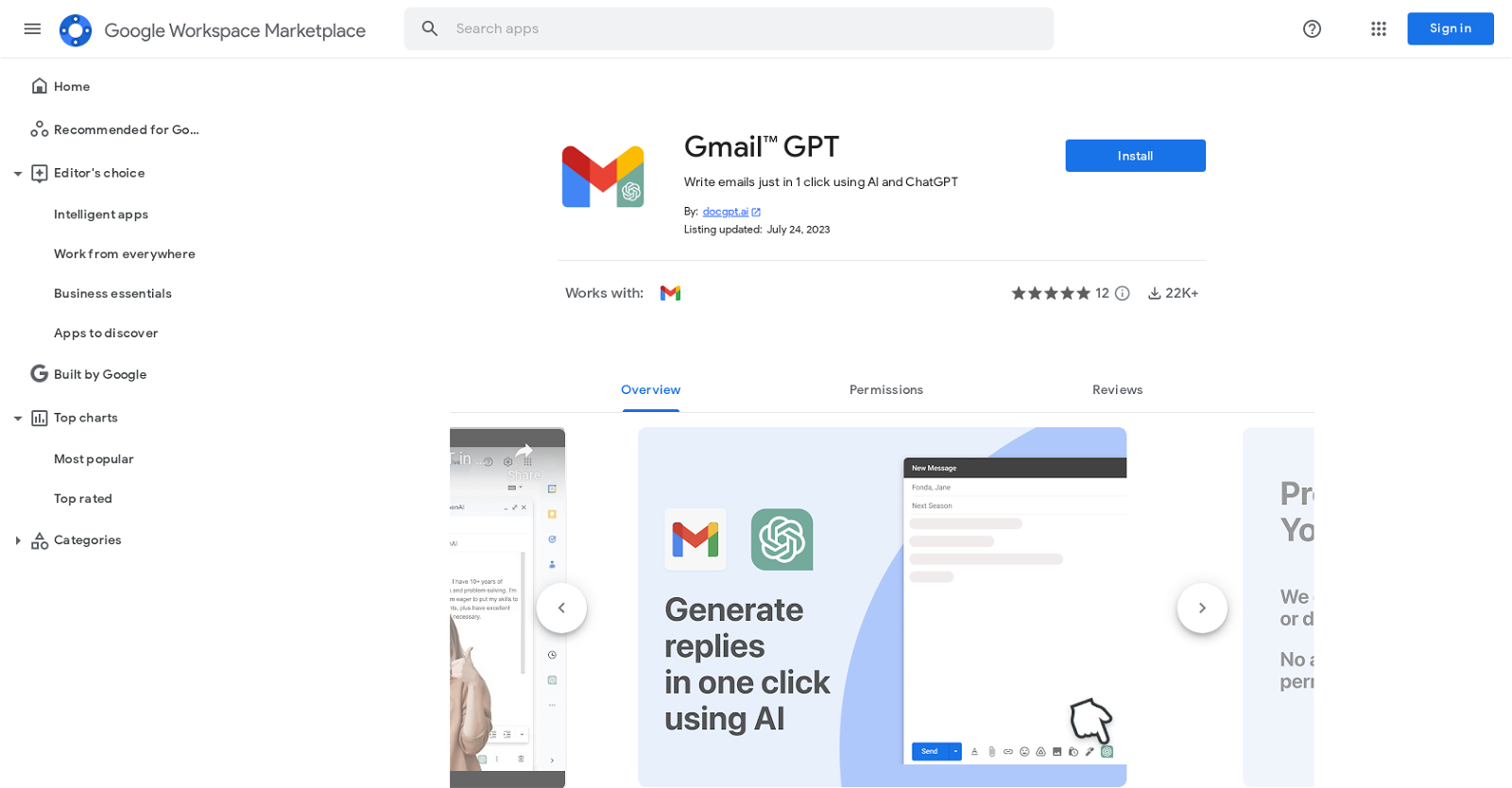What is GmailGPT?
GmailGPT is an AI tool designed to streamline email communication by generating and assisting in writing emails. It is available as an add-on for Gmail on desktop and mobile devices, making email composition competent and convenient.
How does GmailGPT assist in email writing?
GmailGPT assists in email writing by generating draft content based on the input provided by the user. After launching Gmail and composing a new email, users can input a brief prompt and the desired tone for the email through the GmailGPT icon located in the email editor. This prompt serves as the basis for the AI to generate a draft that can then be integrated into the email.
How compatible is GmailGPT with desktop and mobile devices?
GmailGPT is highly compatible with both desktop and mobile devices. It is accessible as an add-on, integrating smoothly into the Gmail interface across platforms.
Is there a need to sign-up or need an API key to use GmailGPT?
To utilize GmailGPT, there's no need for a sign-up or an API key, making the tool immediately usable following its installation.
Can you specify the tone of the email content generated with GmailGPT?
Yes, with GmailGPT, users have the option to choose between formal and casual tones for composing emails, offering greater flexibility in the style of communication.
How to launch and use GmailGPT?
To launch GmailGPT, users need to open Gmail and compose a new email. They can then access the GmailGPT icon located at the bottom right of the email editor, input a brief prompt, and select the desired tone. The tool will generate a draft that can be integrated into the email.
What are the key features of GmailGPT?
Key features of GmailGPT include the option to choose between formal and casual tones, the capability to shorten, lengthen, or regenerate email content, and compatibility with over 30 languages. It also provides additional options like generating ideas for email content, automated replies, email performance statistics, translation support for 30+ languages, and high-standard security and reliability.
Does GmailGPT comply with privacy regulations like GDPR and the California Privacy Act?
Yes, GmailGPT respects privacy and complies with privacy regulations like GDPR and the California Privacy Act, demonstrating its commitment to secure and responsible data handling.
Where does user data reside when using GmailGPT?
When using GmailGPT, user data remains securely stored on Google servers. The add-on does not store any user data.
How does GmailGPT access emails?
GmailGPT can access the email being edited to provide context for accurate email generation. It uses this information exclusively to tailor the response or draft, and all data used is fully anonymized.
Who can use GmailGPT?
GmailGPT can be used by companies of all sizes, educators, associations, businesses, startups, and professionals. Its versatile functionality adapts well to various purposes, making it useful to a wide range of users.
Can GmailGPT help with client communication, holiday wishes, event invitations and job applications?
Yes, GmailGPT proves to be useful for various purposes including client communication, sending newsletters, extending holiday wishes, sending event invitations, and even job applications. This broad utility makes it an ideal tool for various communication needs.
What additional features does GmailGPT provide?
In addition to email composition, GmailGPT offers features like generating ideas for email content, automated replies, providing email performance statistics, translation support for 30+ languages, and high-standard security and reliability.
How can users join the GmailGPT community?
Users can join the GmailGPT community by simply starting to use the tool and providing feedback to help refine the tool based on their input.
What is the purpose of the GmailGPT community?
The purpose of the GmailGPT community is to help refine the tool based on user input and requirements. Users are encouraged to share their experiences, suggestions, and thoughts to provide valuable insight that can aid in the enhancement of the tool.
Does GmailGPT provide translation support for other languages?
Yes, GmailGPT provides translation support for over 30 different languages, making it a multi-lingual tool that can support global communication needs.
How secure is GmailGPT?
GmailGPT ensures high-standard security and reliability. It complies with privacy regulations like GDPR and the California Privacy Act, and user data remains securely stored on Google servers and is never stored by the tool. All data used is fully anonymized.
Can GmailGPT generate ideas for email content?
Yes, one of the additional features of GmailGPT is the generation of ideas for email content. This feature can assist users in constructing their emails by suggesting potential content.
Does GmailGPT provide automated replies?
Yes, GmailGPT offers the service of automated replies. If users are busy, they can leverage this feature to continue their email correspondence without interruption.
Does GmailGPT offer email performance statistics?
Yes, GmailGPT offers statistics for email performance. This feature can provide users with valuable insights about their email interactions and help them optimize their communication strategies.